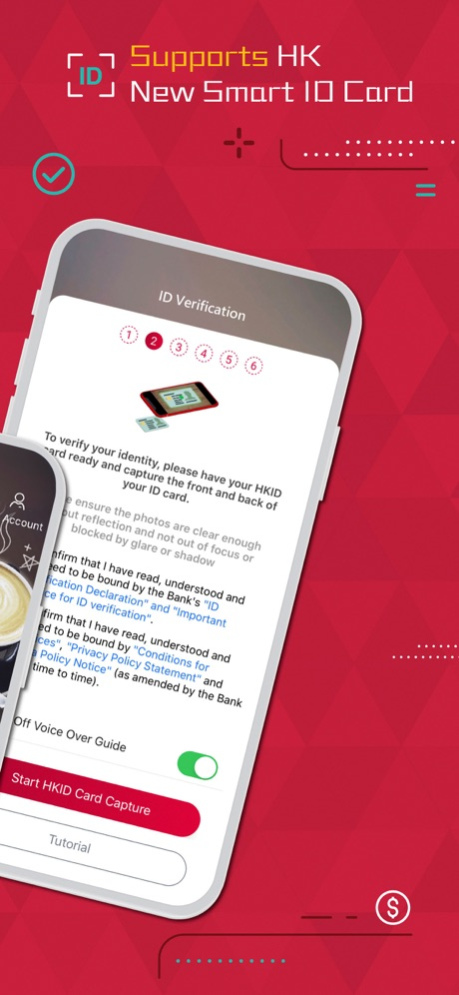BoC Pay 2.9.5
Continue to app
Free Version
Publisher Description
Enjoy fabulous offers & earn points on spending with BoC Pay
Now, BOCHK customers and non-customers alike can enjoy fast and convenient payments with BoC Pay, the first cross-border mobile payment application in Hong Kong developed by a bank.
Key features of BoC Pay:
- Cross-border Spending: Shop and pay for basic necessities, dining and shopping in mainland China, Hong Kong, Macao and around the world by scanning a QR code.
- Rewards and Promotions: Earn points on spending and convert your points into cash from just HK$1. Redeem Gift eVouchers instantly and store them in BoC Pay to use whenever you want. Plus, you can enjoy welcome offers and various merchant offers.
- Bill Payments: Easily settle utility bills such as water, electricity, gas, taxes, rates and government rent, and telecommunications services.
- Supports FPS: Make interbank transfers to any registered mobile number or email address, and collect funds through QR code.
- Enhanced Security: Password or biometric authentication is required before transactions. QR code generated for payment will be refreshed automatically within a specified period of time.
Mar 29, 2024
Version 2.9.5
We've improved some functions to bring you a better payment experience. Spend at 90,000 merchants in HK with BoC Pay to enjoy various merchant offers. PAY more! REWARD more! Meanwhile, BoC Pay launches e-CNY promotion event, stay tuned for more offers!
About BoC Pay
BoC Pay is a free app for iOS published in the Accounting & Finance list of apps, part of Business.
The company that develops BoC Pay is Bank of China (Hong Kong) Limited. The latest version released by its developer is 2.9.5.
To install BoC Pay on your iOS device, just click the green Continue To App button above to start the installation process. The app is listed on our website since 2024-03-29 and was downloaded 1 times. We have already checked if the download link is safe, however for your own protection we recommend that you scan the downloaded app with your antivirus. Your antivirus may detect the BoC Pay as malware if the download link is broken.
How to install BoC Pay on your iOS device:
- Click on the Continue To App button on our website. This will redirect you to the App Store.
- Once the BoC Pay is shown in the iTunes listing of your iOS device, you can start its download and installation. Tap on the GET button to the right of the app to start downloading it.
- If you are not logged-in the iOS appstore app, you'll be prompted for your your Apple ID and/or password.
- After BoC Pay is downloaded, you'll see an INSTALL button to the right. Tap on it to start the actual installation of the iOS app.
- Once installation is finished you can tap on the OPEN button to start it. Its icon will also be added to your device home screen.